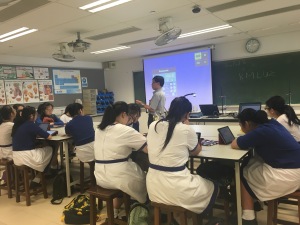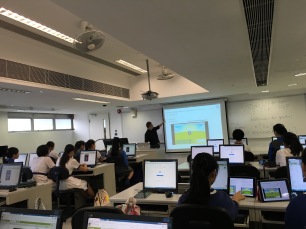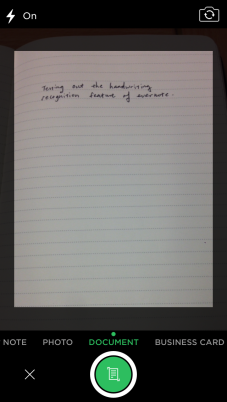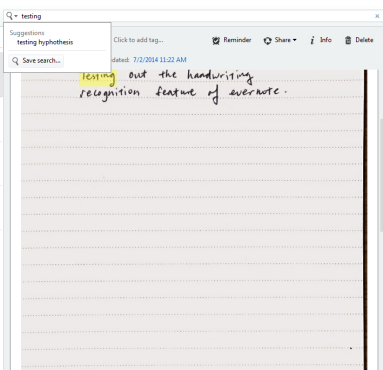SWIFT here stands for schools with innovative future technology and this was inaugurated in 2011 at Hwa Chong Institution. It’s held every two years and the last conference was held in 2013 in New Zealand with Mission Heights Junior College. Note the difference in terminology. Junior college in NZ is equivalent to the secondary levels in Singapore. What we call Junior College (Pre-Uni level) is known as Senior College.
This year’s conference iteration was held in Diocesan’s Girls’ School in Hongkong and it was an eye opener for me. The participants of the conference include, in alphabetical order, Diocesan’s Girls’ School (HK), Hwa Chong Institution (SG), Mission Heights Junior College (NZ), Nanyang Girls’ High School (SG), School no. 19 (Tatarstan), St. Edmund’s College (AUS) and Waverly College (AUS). It was very fortunate that School no. 19 (pronounced School number one nine) joined us to bring us a non Asia-Pacific perspective. I was very impressed with their humility and determination to learn best practices and improve.
In this SWIFT conference iteration,there was definitely a convergence of ideas even if the various schools were at different stages of the ideas. The following are the convergent themes I’ve noticed.
Normalisation
The theme of normalisation. Almost all schools were mindful in their presentations to state that technology is merely a tool and must be led by pedagogy and learning outcomes. I guess too many declarations of “This tech is going to change everything” has got everyone wary about over-glorifying the power of technology. As mentioned by Stephen Bax,
The concept of the ‘normalisation’ of technology in language education was advanced some years ago (Bax, 2003) to refer to the stage when a pedagogical technology such as a textbook or pen has become in effect invisible, so seamlessly is it employed in our everyday practice in the service of language learning.
While Bax was talking about language learning, this concept of normalisation can certainly be applied to all forms of Edtech-assisted learning. The various presentations were focused on the pedagogical affordances of a certain type of edtech, for example how WIX websites were used for collaborative knowledge building. This was quite different from some of the other Edtech conferences I attended a few years back where it was about how many features a piece of technology had and why we should base all our lessons on the new piece of tech.
Well-being
There was an emphasis on well-being in various schools in various ways. All schools emphasize positive student-teacher relationships and values like gratitude and giving back to the community. This was embedded in their school values, school educational model or part of their curriculum. But School no. 19 had some unique ways of using technology to contribute to well-being. They utilised finger-print scanners for attendance and entry into the school campus and the presenter related 1 case where a student who stepped out of campus (using his thumb-print to open the side gate) received a call from his mother a few minutes later asking where he was going! This certainly kept the student in school and out of trouble. Another interesting anecdote was that the students used personalised cards (kind of like our EZ link in Singapore but each card is unique to a student) to pay for their food at the canteen. Which also meant that what they were eating was recorded. So if a student is obese and/or not doing well in Physical Education classes, the teacher can check his diet and make some recommendations like “you should eat less carbs” as what the Principal of School no. 19 said lol.
Professional development and collaboration

PE teacher explaining to students how to use the Coach My Video app to self-assess their running starts.
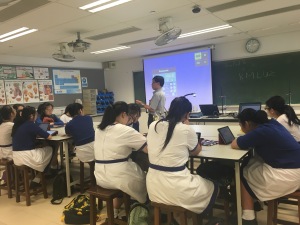
Students engaging in a lesson using the Nearpod app.

The App maker and product on an android tablet
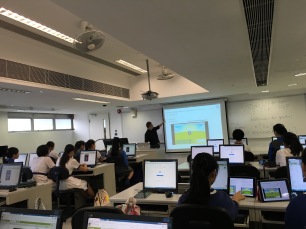
Students learning how the basics of app design on MIT’s app maker.
All schools mentioned professional development as an important part of their strategy for excellence but in my opinion, DGS did a really good live demo of what it meant to be a school which cares about professional development. For the duration of the 3 day conference, Diocesan’s Girls’ School staff planned their lesson schedule such that teachers had no lessons and could attend the conference as part of their professional development training. Furthermore they arranged for demo ict integrated lessons on the 3rd day of the conference and there were multiple benefits to DGS staff.
The teachers doing the demo lessons had to really know their stuff. Furthermore, when their lessons were completed and we went to ask them questions, the professional pride was evidently seen and felt. This will certainly help in sustaining the motivation to improve their craft, whether by leveraging tech or otherwise. Teachers who were not involved in the demo were also able to check out what their colleagues from other subjects were doing. This helps in their understanding of each others work and they would also know who to turn to for a particular type of technology/pedagogy. It was certainly a masterful stroke by DGS management to combine the conference with professional development of their staff.
In terms of collaboration, on the first day of the conference, Prof. Nancy Law used the analagy of SARS (which she admitted was kind of an awkward analogy) about how to let good ideas die. Isolation or quarantine was the method in which most governments used to contain the SARS virus. Similarly, if a teacher has good ideas but nobody to back him/her up or to bounce ideas with, that teacher will eventually give up due to isolation. As such, collaboration is the key to innovation and improvement. Incidentally this was corroborated quantitatively by John Hattie as well. Collaboration was emphasized by both the principal of DGS, Mrs Stella Lau and Waverly High’s Mr Westley at the closing of the conference. They mentioned that the greatest value of the conference would be the relationships and potential collaborative opportunities between schools and teachers. So I leave you with the following photo I saw on the ultimate strength page. Don’t be a lone wolf my friends, instead by part of a pride of lions!