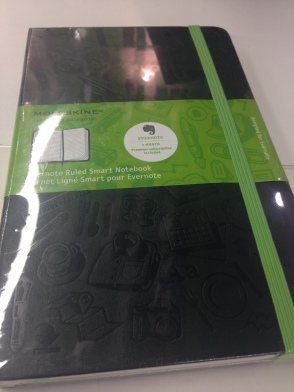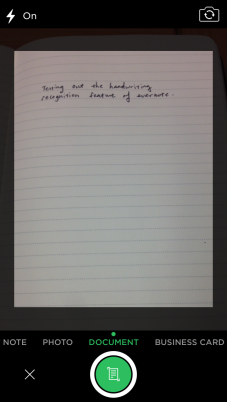I finally managed to get my hand on a moleskin notebook which is supposed to improve the handwriting recognition within the Evernote app. It’s actually quite simple.
Open the evernote app ==> Create a new note ==> use the camera feature, use the “document setting” and snap a photo of the moleskin notebook page and voila, digitised notes.
As far as I can tell, the difference between the document and photo setting is the length and breadth of the photo frame and that the document setting will have the flash constantly turned on. This presumably makes for better contrast between the writing and the background for more reliable handwriting recognition
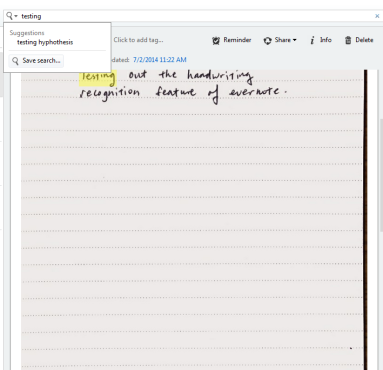
I was skeptical initially but the feature does seem to be able to tolerate a certain amount of cursive handwriting as can be seen from my handwritten “testing”. The word “evernote” seems to be too messy to be recognised, I will just have to adjust a bit. But at least I won’t have to write super deliberately and neatly for the handwriting recognition to work.
It’s really a smart move on Evernote’s part to embrace the analog world instead of going up against it. Writing on paper is such a primal thing to many people that it is not likely to go away anytime soon. There’s an additional feature – post it stickers serving some sort of tagging function. Should be quite interesting when I have that figured out!